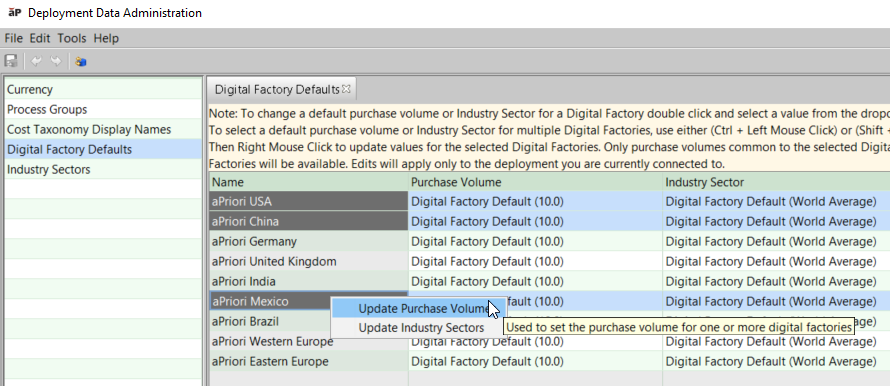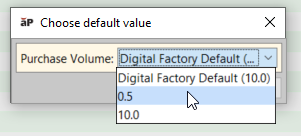You can use the Default Purchase Volumes tab of the Deployment Data Administration tool to modify the default purchase volume for a given Digital Factory or for a group of Digital Factories.
A Digital Factory’s default purchase volume determines the default row for the root node of the Material Factors table for that Digital Factory. This in turn can affect the material unit price assumed for a scenario’s initial costing. See Working with Material Factors for more information.
Modifying a default purchase volume for a Digital Factory:
-
Double click a cell in the Default Purchase Volume column.
-
Select a value from the dropdown list.
The available purchase volumes are only those that appear in an entry for the root node of the Digital Factory’s Material Factors table.
Modifying the default purchase volume for a group of Digital Factories:
-
Select the Digital Factories that you want to change. Click and then Ctrl-click to select multiple Digital Factories. Click and then Shift-click to select a range.
-
Right-click a selected cell in the Name column and click Wage Grade Associations.
Figure: Wage Grade Associations
-
Select a value from the drop-down list and then click OK.
Figure: Choose default value
The available purchase volumes are only those that are common to all selected Digital Factories, that is, those that appear in an entry for the root node of the Material Factors table for every selected Digital Factory.
Edits apply only to the deployment that you are currently connected to.